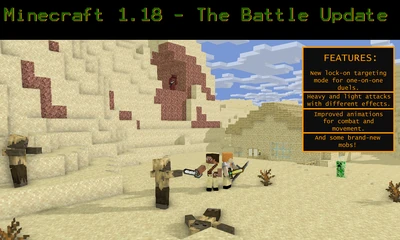
Battle Update promotional image
Minecraft 1.18, also known as the Battle Update, is an update expanding combat and replacing the Combat Update's changes to PVP and PVE, as well as adding new weaponry and mobs.
Changes
- Unarmed player attacks now deal 2 damage.
- Sticks and blaze rods now deal 3 damage.
- Torches, bricks, nether bricks, and ingots, along with cobblestone, stone, brick, nether brick, and stone brick blocks (and variants of those blocks) all now deal 4 damage.
- Torches and Fire charges have a 5% chance to light the target on fire, but fire charges will be used up in the process.
- Lava buckets, if used to punch, have a 15% chance to light both the user and target on fire.
- Hoes now deal the same damage as shovels of the same material.
- When a shield is hit by an arrow, a spark effect flashes on the shield's front face and the player is knocked back without taking damage.
GUI

- Players can now customize the color of the hearts in their GUI. Hearts can be the following colors:
- Red (Default)
- Blue
- Orange
- Green
- Light Blue
- Pink
- Purple
- Silver
Hearts cannot be set to gold, yellow, cyan, or black, as those colors are already used for the absorption ![]() , poison
, poison ![]() , freezing
, freezing ![]() , and wither
, and wither ![]() effects, respectively.
effects, respectively.
Additionally, fire and electric damage now have a reddish-orange ![]() and yellow
and yellow ![]() hearts which display briefly when the player takes damage of these types, similar to the freezing damage.
hearts which display briefly when the player takes damage of these types, similar to the freezing damage.
When looking through mobs' perspective as a spectator, you can now see the health meter on most mobs (it is disabled for some, like the Wither, due to their large health pool which would take up too much of the screen).
- Skeletons, Strays, Wither Skeletons, Iron Golems, Snow Golems, and Blazes, along with all arthropods except for endermites - Silver
- Endermen, Shulkers, and Endermites - Purple
- Villagers, tamed animals - Pink
- Zombies, Zombie Villagers Husks, Slimes and Creepers - Green
- Squid, drowned, guardians, dolphins, turtles, and all types of fish - Blue
Every other mob has red hearts.
Attacks
In order to make combat more responsive, the timed attack system has changed. For weapon combat (with swords, non-thrown tridents, axes, shovels, etc.) Instead of waiting for a cooldown to attack, the player now has two options:
- Heavy Attack - A player can hold down the left mouse button to charge a heavy attack, filling up the charge bar (the sword icon which indicated a cooldown from 1.9 to 1.17) until it turns orange. Once the bar has turned orange, the player can release the left mouse button at any time to perform an attack. Heavy attacks deal the damage indicated by the weapon (IE: 4 damage for a wooden sword), stun enemies, and knock shields away, making an opponent vulnerable to a followup attack. When a heavy attack is being performed, the player raises the weapon over their shoulder, making their attack apparent and leaving them slightly vulnerable. Heavy attacks can be interrupted during charging, so it is imperative to back up enough from an attacker to avoid being hit while charging. Heavy attacks are balanced to do the same amount of damage per second (DPS) as pre-1.18 attacks.
- Light Attack - Simply clicking without holding down performs a light attack. Light attacks have a cooldown like 1.9-1.17 attacks, though it is somewhat shorter, and the player cannot attack at all before the cooldown ends. Light attacks only deal 50% of the knockback and damage as would normally be dealt out, and are completely blocked by shields.
In addition to players, several mobs can take advantage of this new system, they are:
- Skeletons
- Wither Skeletons
- Drowned
- Strays
- Pillagers
- Vindicators
- Witches
- Piglins
Of course, some of these mobs, such as skeletons, spawn only with ranged weapons, and thus do not take advantage of the new system fully.
Similarly, unarmed combat has been updated. Instead of punching with their right fist over and over again, the player will now alternate fists used, and can deliver both heavy and light attacks, as with weapons. Additionally, the player can now block with both hands by pressing down the right mouse button, negating 20% of damage.
Dodging
Another important addition is the ability to dodge. The player can dodge by pressing the sprint key (ctrl by default), space, and a directional key all at the same time, causing them to leap in that direction and out of harm's way. The player cannot dodge while charging up a heavy attack or blocking. Dodging is made slower by a player's armor rating, so it becomes less and less effective with more durable armor.
Stamina
The player now has a green stamina bar below their hunger bar. The stamina bar is affected by swinging weapons, and does not affect running or jumping. The stamina bar is depleted with each swing of a weapon, with heavier weapons like axes and shovels taking a bigger chunk of stamina out than a lighter sword. Stamina is also decreased by having your shield hit.
The stamina bar prevents players from stunlocking other players in a corner and walloping them mercilessly, and from hiding behind their shield continuously.
Staggering
If a mob or player takes a hit which depletes a certain percentage (or more) of their health, they will be staggered. When staggered, a mob is knocked back and stunned, it cannot attack or defend for a moment, giving the attacker a chance to dodge back out of the way and avoid damage before the target can retaliate.
The health percentage reduction needed to inflict staggering is determined by a category every mob is sorted into:
- Weak mobs, such as zombies, are easily staggered with just 10% of their health being taken out
- Average mobs, including the player, need 20% of their health knocked out by a blow to inflict a stagger
- Tough mobs, such as elder guardians, need 50% of their health to be destroyed in a single blow to inflict the staggering effect.
- Unstaggerable mobs, like the Ender Dragon, cannot be staggered regardless of the damage they take.
Lock-on Targeting
As with many combat-focused games, Minecraft received a lock-on target ability with 1.18. By pressing the q key (they drop item function now defaults to the grave accent (`) key, but these can be switched back under options), the player can lock onto a mob. Pressing the key again will change targets, and holding it down before releasing it will disengage it completely. The current target is indicated by an orange crosshair with a black outline.
When targeting, the camera will stay focused on the opponent and allow the player to strafe around them. As a result, the player can always reliably press the S key to backpedal away from their attacker, or the W key to advance on them. The lock-on targeting is intended primarily for use in one-on-one combat, and its effectiveness diminishes when fighting multiple enemies.
Additions
Sword Customization

Wither Skeleton with a custom sword
- Main article: Sword Customization
Sword Customization is a new system that allows sword to be customized by altering the blade type, hilt type, and hilt material, in addition to the blade material. Different blade and hilt types have different pros and cons for different uses. 1.18 adds three new blade types and three new hilt types, in addition to the defaults.
Some mobs now spawn with custom weapon options for their swords, such as Wither Skeletons, who can spawn with swords equipped with the machete blade option and guardless hilt.
Swords can be customized at a Metalworking Bench.
Dinocerous

The Dinocerous is a hostile mob that comes in three varieties, it was made to take advantage of and show off the new combat system.
Dinocerouses can use all melee weapons, as well as shields and armor other than helmets. These mobs also use both heavy and light attacks. Dinocerouses can replicate the lock-on targeting and dodging abilities of the player, making them tough opponents as they can circle around, attack, and dodge player attacks.
Dinocerouses use a model similar to the player, though with a few changes, such as the head being farther forward and the addition of a tail. Three pairs of claws have been added, located on the hands; The dinocerous' claws either extend out or fold in depending on whether the dinocerous' hand is unoccupied or holding a weapon, respectively.
Red
- Main article: Red Dinocerous
The red dinocerous is the most common, spawning rather rarely in the wild but more commonly near jungle and desert temples. The red dinocerous, despite not burning in the sunlight, prefers to hide in dark caves and crevices in the day and has a fear of fire. These monsters have 20 health (![]()
![]()
![]()
![]()
![]()
![]()
![]()
![]()
![]()
![]() ) and by default deal 4 damage (
) and by default deal 4 damage (![]()
![]() ) with their large, easily visible claws.
) with their large, easily visible claws.
Able to swim, climb, and jump like the player, the red dinocerous has a large detection radius and an intelligent AI, making it a deadly foe. Even worse, the red dinocerous can shatter glass panes and knock down wooden doors to gain entrance to a player's home. Thankfully, the red dinocerous only spawns on Hard Mode, and even then it's a rare sight and not immune to various traps.
On death, the red dinocerous drops various metals and ores which it has collected.
Blue
- Main article: Blue Dinocerous

The blue dinocerous is functionally identical to the red, with the exception of it's spawning behavior and appearance. The blue dinocerous spawns only in strongholds and, very rarely, in frozen oceans. In frozen ocean biomes, the blue dinocerous can be found frozen in a 2x1 pillar of ice blocks, which can either be mined (killing the mob and dropping nothing but ice in the process) or burned away to unleash the monster inside.
The frozen blue dinocerous is a separate entity and can be placed in Minecarts for transport, allowing the player to unleash it at an enemy base, use it for a trap, display it as a trophy, or some other such purpose. The frozen blue dinocerous pillar can melt if exposed to heat for long enough, however, so care must be taken with its storage and transport conditions.
Black
- Main article: Black Dinocerous
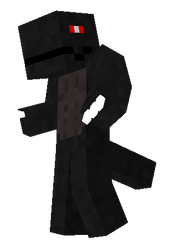
The black dinocerous is a deadly mob that does not spawn naturally, adding to its mystique. With 30 health (![]()
![]()
![]()
![]()
![]()
![]()
![]()
![]()
![]()
![]()
![]()
![]()
![]()
![]()
![]() ), able to deal 7 damage (
), able to deal 7 damage (![]()
![]()
![]()
![]() ) with its claws, and the ability to outrun and overtake the player, the black dinocerous can rip humans apart even without a weapon.
) with its claws, and the ability to outrun and overtake the player, the black dinocerous can rip humans apart even without a weapon.
A mastery of the new combat system and quick thinking are required to beat the black dinocerous. If killed, the black dinocerous drops a diamond. Black dinocerouses may spawn with regular iron swords, iron axes, or customized swords with a guardless hilt and either a gold or iron razor blade.
Demised Knight
- Main article: Demised Knight
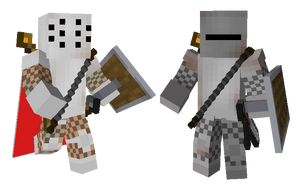
The demised knight is a hostile undead mob that uses a sword and a shield to attack the player. This heavily armed and armored miniboss can be encountered in some ruins, such as the overgrown castles of the deep woods. Demised knights will use a wide variety of different techniques and moves to attack the player, and they can combine sprinting and jumping with their attacks to overwhelm the player. Like dinocerouses, the demised knight mimics the combat system used by the player.
The demised knight deals the same damage as an elder guardian, and has the same armor rating as a player in full diamond armor; As a result, only masters of the new combat system are likely to be able to take them on in a fair fight in hard mode. The demised knight has a spinning attack to whirl TNT, potions, and creepers away from itself and prevent cheap damage from the player that way, but it is weak against the fire aspect, flame, and smite enchantments.
Ender Warrior
- Main article: Ender Warrior

The ender warrior is a large and lumbering hostile mob with a mace and shield found only in The End. Though the ender warrior does not mimic the new 1.18 combat system like some of the other mobs added in the update, it is built for players to use the new combat system while fighting. The ender warrior uses a vertical lunge that will hit the player if they try to jump back, but can be dodged by jumping to the side, and a horizontal swing that will hit a player trying to dodge to the side, but miss a player who jumps back clear of its radius.
The ender warrior can block projectiles with its shield to encourage players to fight it head-on, but for those who cannot find it in themselves, it remains weak to water and explosives. The ender warrior can teleport like any other enderman, however, and will gladly teleport right above the player and slam the mace down on top of them, easily crushing any player not sufficiently armored in a single blow.
Sapper Zombie

- Main article: Sapper Zombie
The Sapper Zombie is a zombie that appears in mob sieges and takes down iron doors, trap doors, fence gates, and other obstacles to allow mobs to invade players' homes. It never spawns normally, only during the mob siege, and thus only appears on hard mode. Sapper Zombies look like regular zombies, but with contractor or miner-like clothes, with a hard hat or mining helmet and pickaxe.
The Sapper Zombie can break any block, aside from Obsidian and unbreakable blocks (IE: Bedrock, Command Block, Barrier), but prefers to mine through normal entryways like doors. The Sapper Zombie can also place down two locked spruce trapdoors (they can't be opened normally, but the player can mine them up, which will convert them to normal spruce trapdoors) which will allow it and other mobs to cross moats and gaps to access the player's home.
Thankfully, the Sapper Zombie itself is only as strong as a regular zombie would be in terms of health and damage, so it doesn't pose too much of a threat once the player confronts it. The Sapper Zombie's true danger is posed when it lurks unseen by the player, protected by an entourage of siege mobs.
Drowned Sapper

- Main article: Drowned Sapper
The Drowned Sapper is an underwater mob that spawns during Mob Sieges underwater. It destroys blocks with its cutting torch in order to allow hostile mobs into players' underwater bases.
Like the Sapper Zombie, the Drowned Sapper can destroy any block except for obsidian and unbreakable blocks such as bedrock.
The Drowned Sapper can be killed for its Diving Suit.
Swamp Snapper

- Main article: Swamp Snapper
The Swamp Snapper is a large snapping turtle monster mob found exclusively in swamps. It is usually rare, but likes to come out during mob sieges. The Swamp Snapper has a lot of armor and health, and can do massive damage. Thankfully for any player attacked by it, the mob is slow, and dumb, so it can be killed using traps.
Coal Golem

- Main article: Coal Golem
The Coal Golem is a villager-sized utility mob made from coal. It has far less health and does far less damage than the iron golem, but it is able to fit in smaller spaces, and takes less resources.
It can be made with two coal blocks and a jack o'lantern or carved pumpkin. Being made of coal, it's very weak to fire, and not suited to go up against mobs like blazes or skeletons armed with flame bows.
Coal Golems sometimes spawn in villages.
Mob Siege
- Main article: Mob Siege
The mob siege is an event similar to a zombie siege, but targeting a player. Only occurring on hard mode, the mob siege targets a player by locating the coordinates of his or her last slept-in bed, and then sending mobs to assault the player's home.
Unlike simple zombie sieges, mob sieges cannot be so easily stayed off by simply placing iron doors or fence gates. Mobs like the Red Dinocerous can shatter glass panes, and the Sapper Zombie, at least one of which accompanies almost every siege, can mine through almost any block in the game if it has to. It's a good thing for the player that these sieges only happen after the player has hung around one place long enough to incur sufficient regional difficulty.
Mob sieges have several biome-based variants; In the murky, treacherous terrain of the swamps, for example, armored Swamp Snappers emerge from the depths to assail the player's base. There is also a nether portal version. Of course, mob sieges can only occur in places where the player can place a bed, so the Nether and the End cannot have mob sieges outside of mods or glitches.
Additionally, if the player angers a village sufficiently, they may send hostile coal golems and iron golems to take revenge on the player.
Items
The Hard Hat and the Mining Helmet were the first items introduced in 1.18. The hard hat protects similarly to a gold helmet, but breaks falling gravel or sand blocks, protecting the player from being suffocated to death by them. The mining helmet is similar in function, but has a headlamp that projects light outwards (though only when equipped by a player).
The Diving Suit was added in this update, and can only be obtained by killing a Drowned Sapper.
Blocks
The only new blocks added were the Metalworking Bench, used for customizing swords, and the placed versions of the Dinocerous Head, which can be displayed as a trophy or worn to decrease the range from which a Dinocerous will spot the player. No normal blocks were added in this update.
Animations
New animations were added for:
- Dodging (Similar to jumping)
- Heavy Attacking (Player raises weapon above his/her weapon and delivers a more powerful, complete swing from right to left [or left to right if using the left hand])
- The lock-on targeting stance
- When wielding a sword of any kind, player takes a stance similar to a real swordsman wielding a rapier or similar blade, with their dominant arm and leg forward to give maximum reach and reduce vulnerability.
- There is no change to the lock-on targeting done when unarmed.
- Blocking with fists (the player's arms go up in a /\ shape to guard his/her face)
Item Display
If a weapon (any item capable of dealing damage directly or through projectiles) is placed in the first hotbar slot, yet not currently selected, it will be displayed as though equipped on the player's model. The system for displaying it is similar to that used by item frames, and its placement can be adjusted using the "skin options" setting of the menu.
Damage Particles
When the player hits certain mobs, a few black pixels will fly off in the direction the strike was going to emphasize the damage. This occurs when fighting most hostile but non-aquatic mobs, so mobs like sheep and guardians are not affected.
Trivia
- 1.18 and 1.1 (along with the 2015 April Fools update) are the only major updates to the Java edition which do not add any new normal blocks.
- Adding a total of 8 mobs, 1.18 is tied with 1.13's 8 mobs (Dolphins, Drowned, Cod, Salmon, Tropical Fish, Pufferfish, Phantoms, and Turtles) for the most mobs of any update. They beat 1.0 (Ender Dragon, Mooshroom, Villager, Snow Golem, Magma Cube, Blaze) and 1.14 (Fox, Brown Mooshroom, Panda, Pillager, Ravager, and Wandering Trader), which are tied for second place with 6 mobs each.
|
[[Template:{{{name}}}|v]] - [{{fullurl:Template:{{{name}}}|action=edit}} e] - [[Template talk:{{{name}}}|d]] |
|---|

